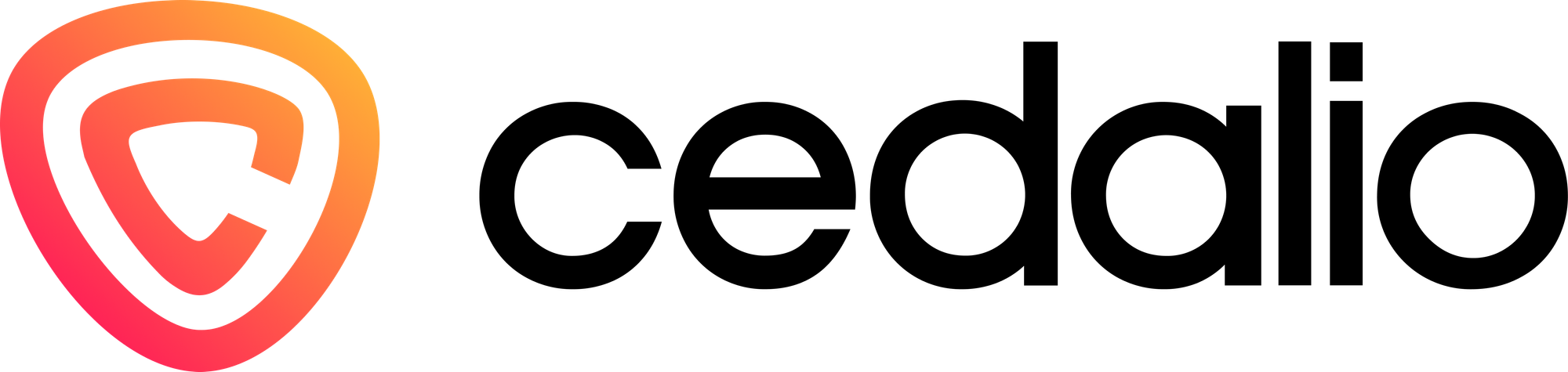[New Feature] Introducing Email Integration for Document Uploads
![[New Feature] Introducing Email Integration for Document Uploads](/content/images/size/w1200/2024/12/Location-blog-post.png)
At Cedalio, we strive to make document management seamless and efficient for our users. Our latest feature release is designed to simplify how you upload and process utility documents by integrating email-based uploads directly into the Cedalio platform.
What’s New?
With this new feature, users can upload documents via email. This robust and user-friendly process includes:
- Email Integration: Each client is assigned a unique email address (e.g.,
client_id@cedalio.com) to receive documents directly. - Domain Whitelisting: Only approved email domains can send documents, ensuring secure submissions.
- Automatic Batch Creation: Email attachments are automatically converted into reviewable batches, using the email subject as the batch name.
- File Validation: Ensures only supported files are processed, with error handling for unsupported or empty files.
- Notifications: Admins are notified when a new batch is ready for review.
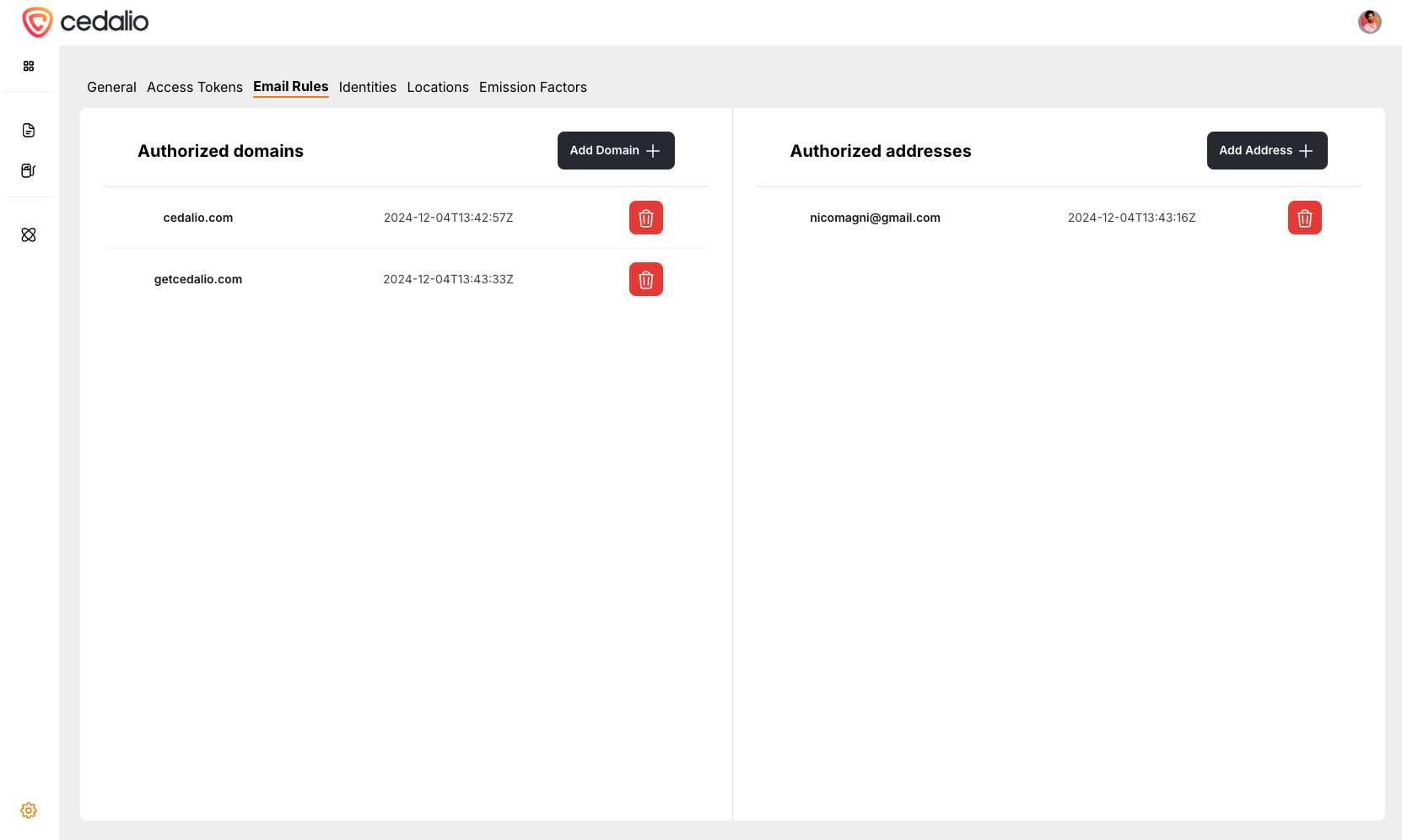
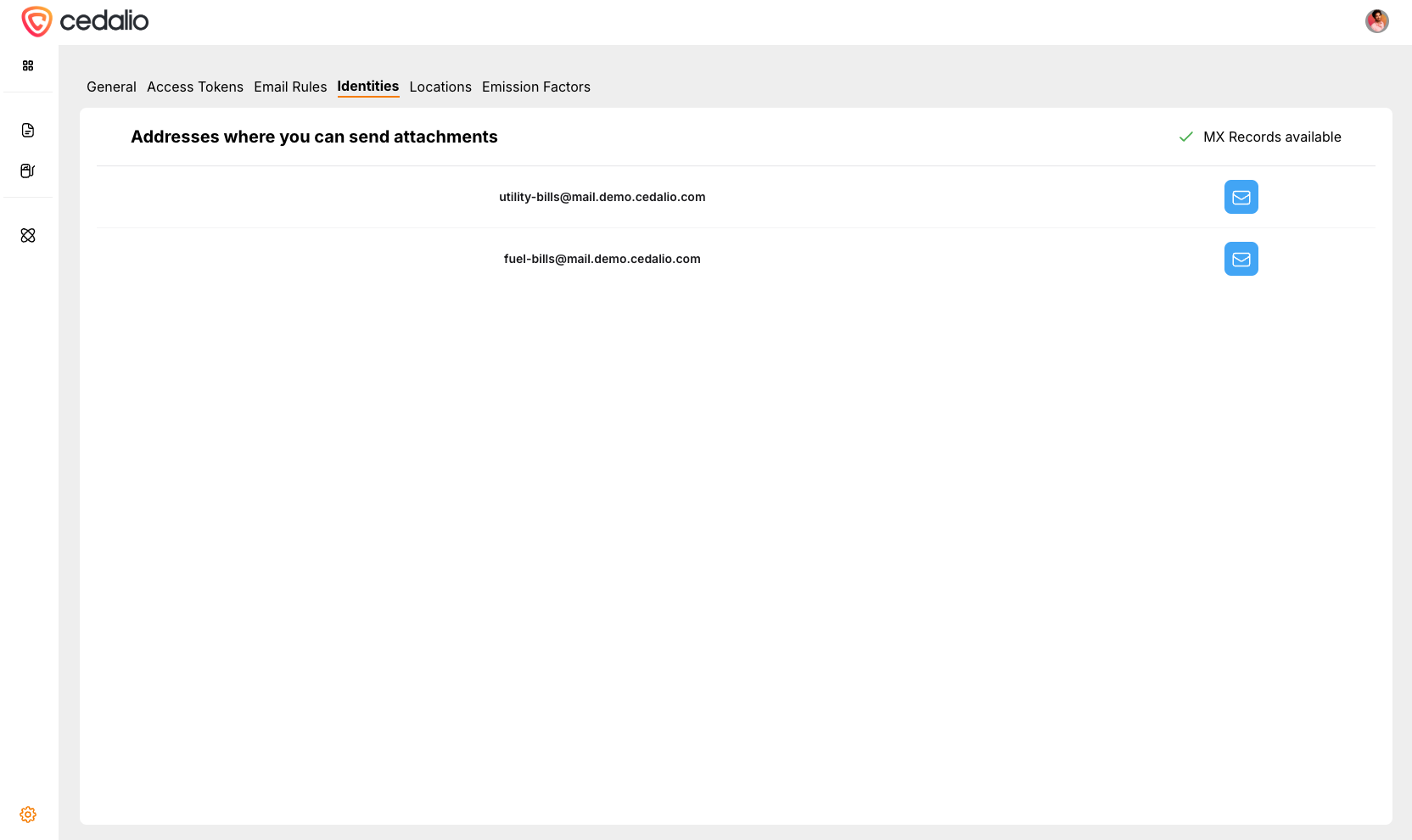
How Does This Help Your Business?
This feature enhances document management efficiency by reducing manual uploads and centralizing document handling. Key benefits include:
- Time Savings: Simplify the upload process—send an email, and your batch is ready for review.
- Improved Security: Domain whitelisting ensures only trusted sources can send files.
- Error-Free Uploads: Automated validation minimizes processing issues, with instant feedback for corrections.
- Streamlined Notifications: Stay informed with email alerts for new batches, ensuring nothing gets overlooked.
How It Works
- Send Documents: Email your utility documents to your unique Cedalio email address. You can find this unique email in the setting section.
- Batch Creation: Attachments are validated and processed into a batch for review, with the email subject as the batch name. We will answer to the email sender once the files are been processed.
- Admin Alerts: Admins receive a notification when the batch is ready.
- Review & Process: Log in to Cedalio to review and process the batch as usual.
What’s Next?
Start using this feature today to revolutionize your document management. Simply set up your whitelisted email domains and use the unique email addresses for your team. Stay on top of every batch with automatic notifications and reduce the time spent managing uploads manually.
We’re excited to see how this feature empowers your sustainability and data management efforts. Have feedback? Let us know!